Thank you very much for using ShindanMaker.
ShindanMaker has so far operated as a website that allows you to create simple diagnosis content where diagnosis results are displayed when the user enters a name. However, we have always wanted to allow the creation of diagnoses that are different from those whose results are displayed upon entering a name.
We are pleased to announce the launch of a new type of diagnosis called branching diagnosis.
What is branching diagnosis?
Branching diagnosis differs significantly from the existing type of diagnosis in that users progress through a series of questions by selecting options such as "yes" or "no" from the available choices in response to each question to arrive at the diagnosis results.
For the existing type of diagnosis, the diagnosis results are displayed immediately after the user enters a name, but in this branching diagnosis, questions are displayed after the user enters a name.
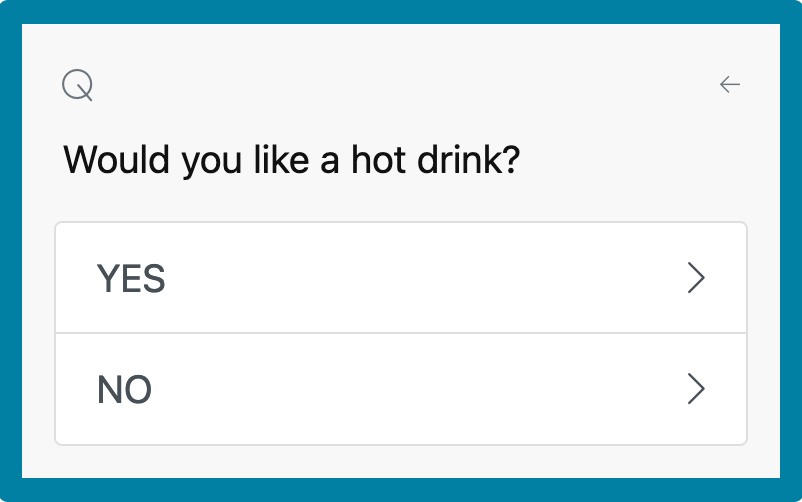
In the event that there are multiple questions, the user will be directed to one question after another before the diagnosis results are finally displayed.
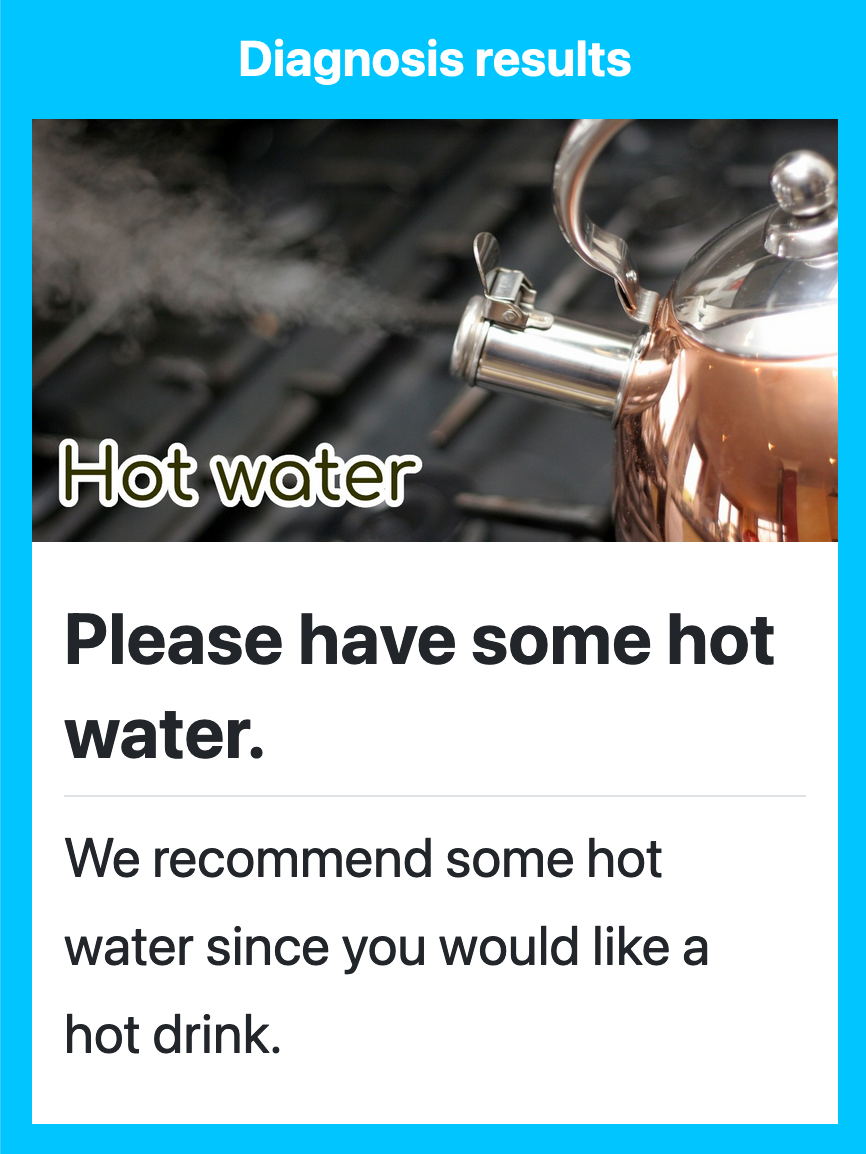
How to create a branching diagnosis
You can create a branching diagnosis on a different page from the creation page for the existing type of diagnosis. Although these two types of diagnoses share some common elements such as titles and descriptions, creating a branching diagnosis involves setting up pages, an element unique to branching diagnosis.
Each page can be set up as either a question or a set of diagnosis results, and it can be configured in such a way that the choices for each question lead to subsequent questions and eventually to a set of diagnosis results.
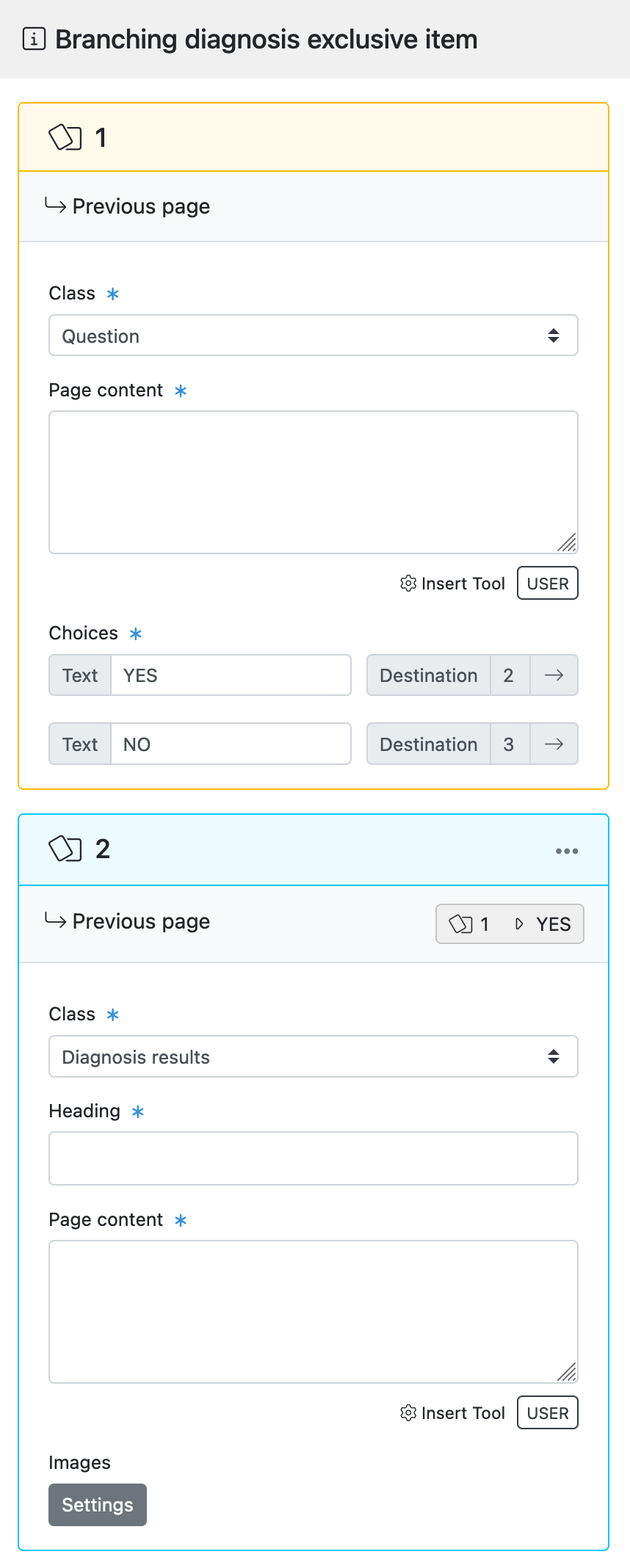
The maximum number of pages that can be created at this point in time is 255.
As the number of pages increases, it becomes increasingly difficult to visualize which pages are linked to each other, so we have designed a feature called "check branching" to make it easier for you to check which pages are linked. This allows you to see a flowchart that shows how the pages are linked to one another.
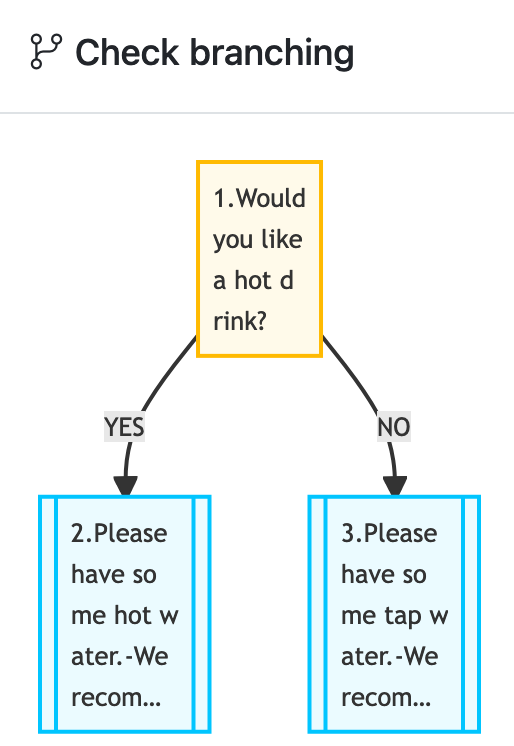
You can freely configure the structure of the pages and how users are directed, including bringing them to the first question or linking multiple questions to the same diagnosis results, etc., depending on the choices. Even if the links between different pages have been configured in a complicated way, you can promptly check these links using the flowchart with the "check branching" feature.
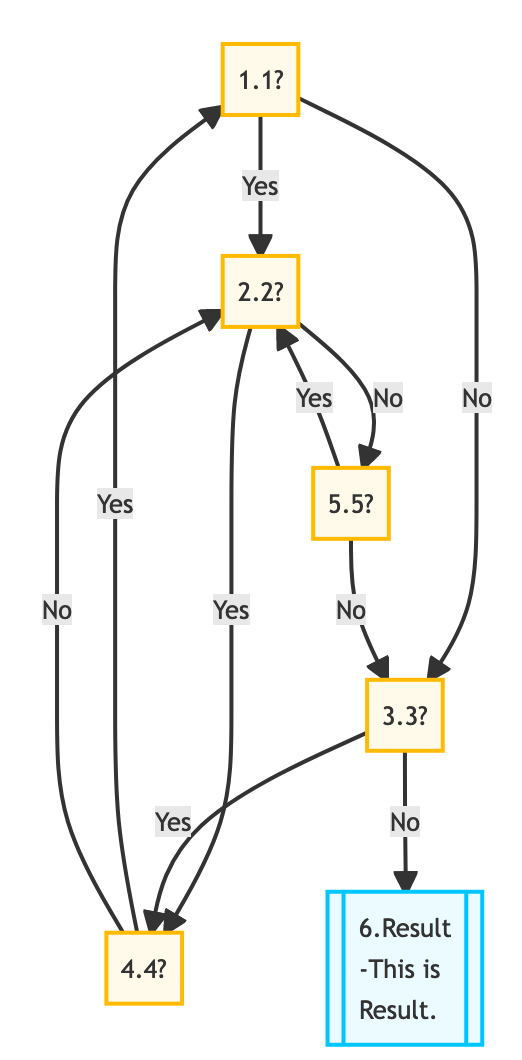
The existing type of diagnosis will now be called "name-based diagnosis."
With the launch of branching diagnosis, the existing type of diagnosis in which results are displayed upon entering a name will now be called "name-based diagnosis."
The "Create Diagnosis" page has been redesigned to allow you to first select the type of diagnosis you wish to create by giving you the option to choose between the respective diagnosis creation pages for "name-based diagnosis" and "branching diagnosis."
This is the end of the announcement.
We hope you will check out our new concept of branching diagnosis.
We hope to develop even more features that allow you to create new types of diagnoses besides name-based diagnosis and branching diagnosis in the future. We will announce the release of such new features on this page and on Twitter, so please follow us. @shindanmaker
We look forward to your continued support of ShindanMaker.